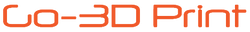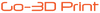How to turn yourself into a 3D Printed Action Figure - The Hulk (Glow in the Dark)
Jul 8th 2014
Here is step by step how to do a custom 3D printed figure.
Step 1,
Use 123 Catch or 3D Camera to catch your head and convert it to digital model.
*123 Catch is a free app for mobile devices by Autodesk, allow you to take images from your phone or other devices and generate a 3D model for you.
 Step 2,
Download the action figures you like.
* you can find thousand of free models @ http://www.Yeggi.com & http://www.thingiverse.com
Step 2,
Download the action figures you like.
* you can find thousand of free models @ http://www.Yeggi.com & http://www.thingiverse.com
 Step 3,
Import both files into the same 3D Program. You may using Blender - a open source software - download from http://www.blender.org/. I'm using 3ds max here.
Step 3,
Import both files into the same 3D Program. You may using Blender - a open source software - download from http://www.blender.org/. I'm using 3ds max here.
 Step 4,
Edit the model if you want to make the facial expression stranger.
Step 4,
Edit the model if you want to make the facial expression stranger.
 Step 5,
Move and turn the head model to the right position to match the action figure you download.
Step 5,
Move and turn the head model to the right position to match the action figure you download.
 Step 6,
Remove the parts/areas you don't need.
Step 6,
Remove the parts/areas you don't need.

 Step 7,
Move the head model to the area you want to place on and attach both models together.
Step 7,
Move the head model to the area you want to place on and attach both models together.
 Step 8,
Weld all the points around the space between 2 models.
Step 8,
Weld all the points around the space between 2 models.

 Step 9,
Export the model to STL or OBJ file for the 3D printer, and print it out all the parts and assemble them. This sample is printed by Flashforge Creator using glow in the dark ABS filament.
Step 9,
Export the model to STL or OBJ file for the 3D printer, and print it out all the parts and assemble them. This sample is printed by Flashforge Creator using glow in the dark ABS filament.




 Step 2,
Download the action figures you like.
* you can find thousand of free models @ http://www.Yeggi.com & http://www.thingiverse.com
Step 2,
Download the action figures you like.
* you can find thousand of free models @ http://www.Yeggi.com & http://www.thingiverse.com
 Step 3,
Import both files into the same 3D Program. You may using Blender - a open source software - download from http://www.blender.org/. I'm using 3ds max here.
Step 3,
Import both files into the same 3D Program. You may using Blender - a open source software - download from http://www.blender.org/. I'm using 3ds max here.
 Step 4,
Edit the model if you want to make the facial expression stranger.
Step 4,
Edit the model if you want to make the facial expression stranger.
 Step 5,
Move and turn the head model to the right position to match the action figure you download.
Step 5,
Move and turn the head model to the right position to match the action figure you download.
 Step 6,
Remove the parts/areas you don't need.
Step 6,
Remove the parts/areas you don't need.

 Step 7,
Move the head model to the area you want to place on and attach both models together.
Step 7,
Move the head model to the area you want to place on and attach both models together.
 Step 8,
Weld all the points around the space between 2 models.
Step 8,
Weld all the points around the space between 2 models.

 Step 9,
Export the model to STL or OBJ file for the 3D printer, and print it out all the parts and assemble them. This sample is printed by Flashforge Creator using glow in the dark ABS filament.
Step 9,
Export the model to STL or OBJ file for the 3D printer, and print it out all the parts and assemble them. This sample is printed by Flashforge Creator using glow in the dark ABS filament.