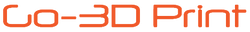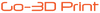So, it's pretty easy. All you got to do is print the handle and the protector in ABS or PLA, as you wish. Take the Xtion and remove carefully the plastic caps on the axis. Use a philips screwdriver to remove the screw and the plastic component holding the axis. Carreful, the nut on the other side will fall off. Replace the flat base with the handle and do the steps backward... you are done! Start scanning. To use with a tripod, there is a hole for that :) How to upgrade your Asus Xtion into a beautiful 3D scanner by LeFabShop is licensed under the Creative Commons - Attribution - Non-Commercial license.